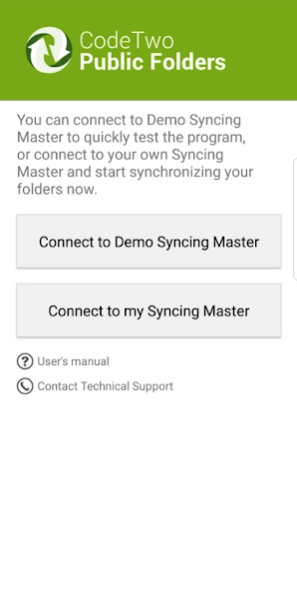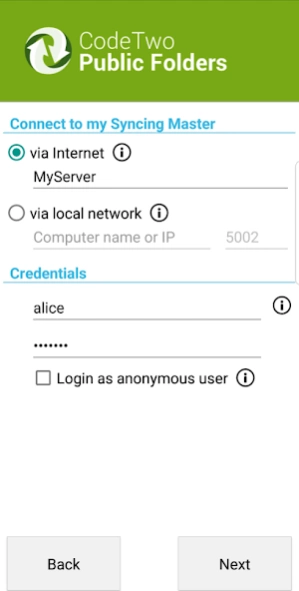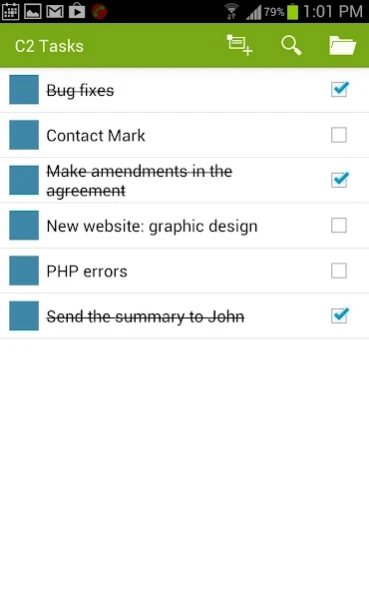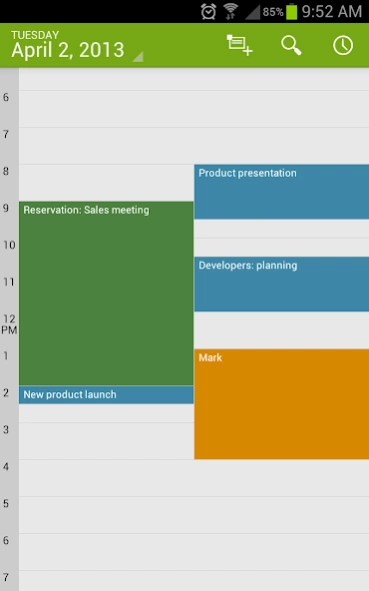CodeTwo Public Folders 5.2.7.1
Free Version
Publisher Description
CodeTwo Public Folders - Share Outlook items wherever you are!
PRODUCT DISCONTINUED
This is a mobile version of CodeTwo Public Folders, which is discontinued now. With this app you can easily access your public Outlook contacts, calendars and tasks on your Android phone or tablet.
Note! This app is an integral part of the desktop version of CodeTwo Public Folders. Before installing the mobile app, you need to set up CodeTwo Public Folders in your organization, which will let you share Outlook folders with many PCs in real time. It’s a very simple process and you don’t need to be an IT expert to handle it.
QUICK INSTALLATION GUIDE:
1. CodeTwo Public Folders includes 2 components: the Syncing Master and Client Apps (Outlook Add-in and File Sharing App).
2. Install the Syncing Master on a PC that is powered on most of the time in your office.
3. Install the Client Apps on the PCs that need to synchronize Outlook items.
4. Download the mobile app for Android and connect it to your Syncing Master using its unique name or a local IP number. The connection wizard guides you through the entire configuration process.
KEY FEATURES OF CODETWO PUBLIC FOLDERS:
- Share Outlook folders with many users on a local network or over the Internet
- Mobile access with a dedicated Android app
- Safe data encryption protocol and cloud-free data transfer
- Synchronization of selected folders only
- Native user account management and login mechanism
- Central administration panel, management of users and access rights
- Easy installation and deployment
Learn more about CodeTwo Public Folders on:
https://www.codetwo.com/public-folders?sts=4188
About CodeTwo Public Folders
CodeTwo Public Folders is a free app for Android published in the Office Suites & Tools list of apps, part of Business.
The company that develops CodeTwo Public Folders is CodeTwo. The latest version released by its developer is 5.2.7.1.
To install CodeTwo Public Folders on your Android device, just click the green Continue To App button above to start the installation process. The app is listed on our website since 2018-07-16 and was downloaded 1 times. We have already checked if the download link is safe, however for your own protection we recommend that you scan the downloaded app with your antivirus. Your antivirus may detect the CodeTwo Public Folders as malware as malware if the download link to com.codetwo.publicfolders is broken.
How to install CodeTwo Public Folders on your Android device:
- Click on the Continue To App button on our website. This will redirect you to Google Play.
- Once the CodeTwo Public Folders is shown in the Google Play listing of your Android device, you can start its download and installation. Tap on the Install button located below the search bar and to the right of the app icon.
- A pop-up window with the permissions required by CodeTwo Public Folders will be shown. Click on Accept to continue the process.
- CodeTwo Public Folders will be downloaded onto your device, displaying a progress. Once the download completes, the installation will start and you'll get a notification after the installation is finished.